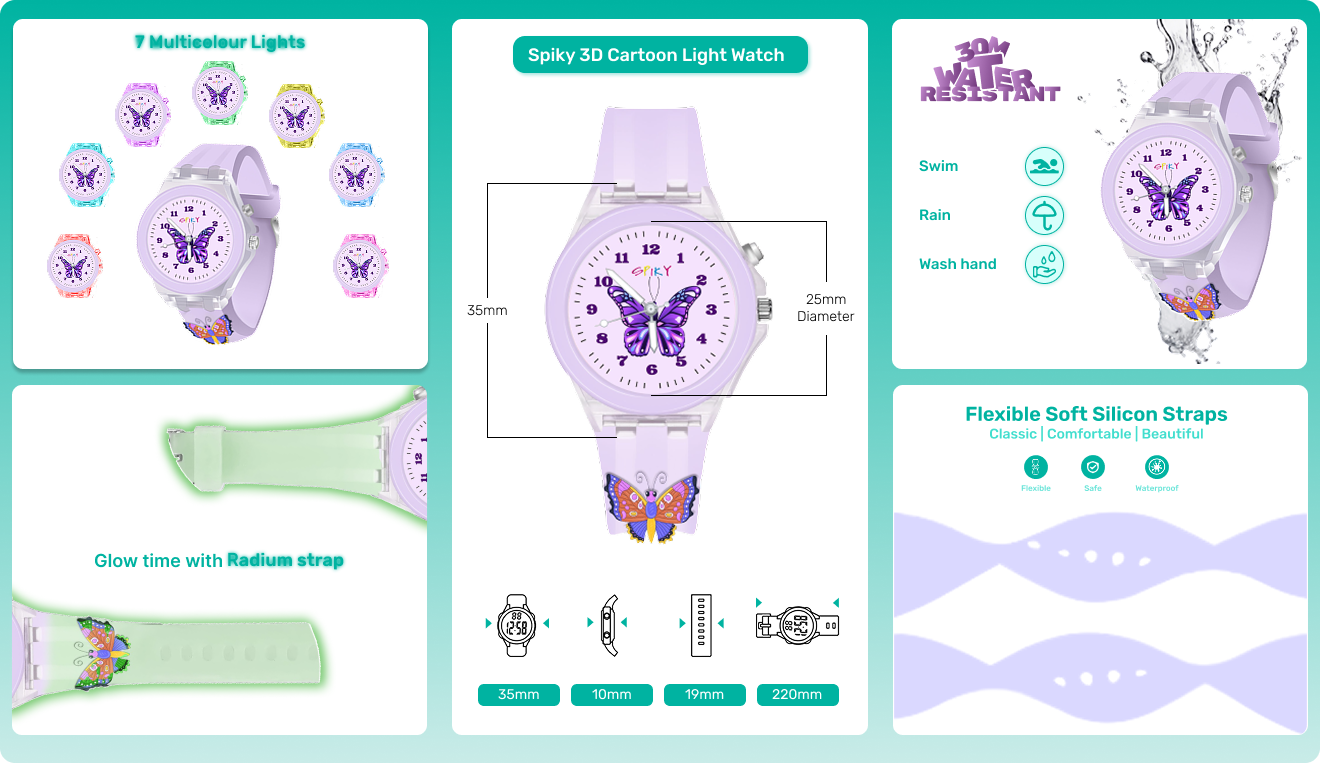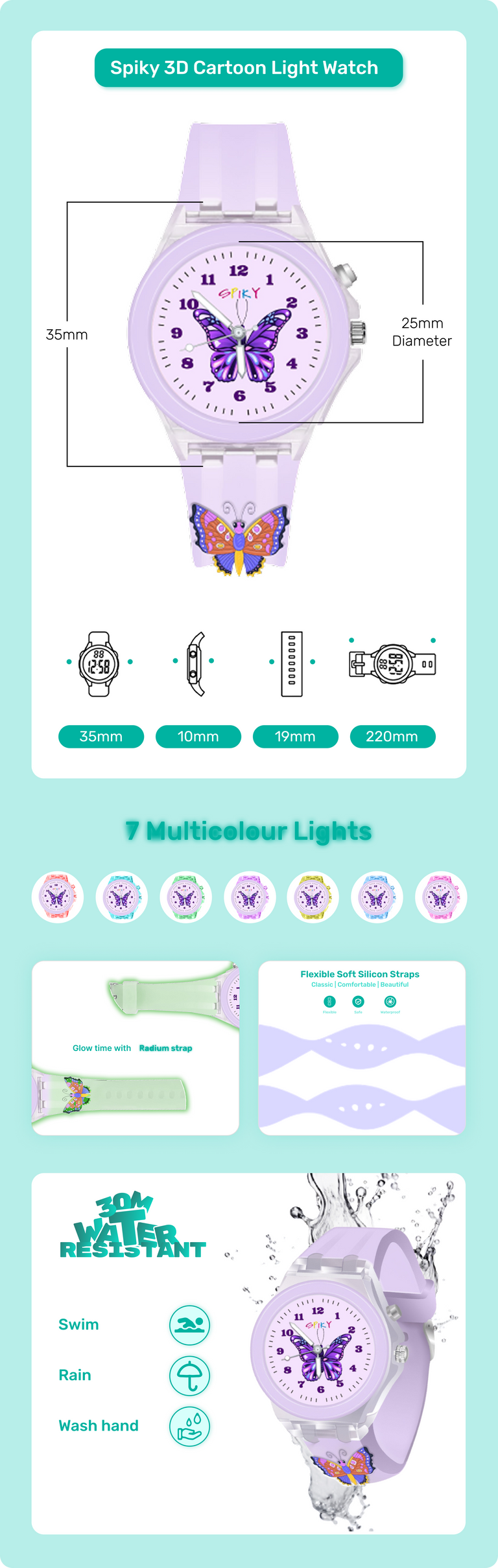Rs. 465
Rs. 599
Tax Included.
Features
Specifications
Replacement Policy
12 months' warranty on all products. In case of product issues, get back to our customer service team for the troubleshooting help and follow their advice to claim warranty. No refund policy.
Service and Support
For more details or other service related queries, call the Spiky India number or Whatsapp at +91 89268885684 between 10am to 7pm on any day of the week, or e-mail at winkmyn@gmail.com
Warranty
1 year warranty on manufacturing defects. How to avail Warranty? For availing warranty, show only your original invoice at the Turet Authorized Service Center.
Box Contains
1x watch, 1x warranty card, 1x user manual, 1x stickers